
- WIFIKILL DOWNLOAD FOR PC INSTALL
- WIFIKILL DOWNLOAD FOR PC FULL
- WIFIKILL DOWNLOAD FOR PC PRO
- WIFIKILL DOWNLOAD FOR PC SOFTWARE
WIFIKILL DOWNLOAD FOR PC SOFTWARE
There are lots of features available in this software but I found below available features are best, You can try out this software on your PC and get most out from this software. WifiKill for pc Features of Netcut Softwareīelow is the list of the some of the coolest features of WiFikill for PC Software, which you will be getting in this Software, if you use in your PC, so let’s have a look at them now from below. You can use this software on any version of windows on your pc and kill WiFi connection of other users like a boss.
WIFIKILL DOWNLOAD FOR PC FULL
So checkout some features about this guide, and full details tutorial now from below. This will help you to kill WiFi Connection from your PC, and protect your WiFi from being Killed by Other persons.
There are many kind of software available for PC, but there are some software, which are very good, which you can checkout from below. This Software is also known as anti wifikill for pc which will help you to protect your WiFi from being Killer by any other software.

This Netcut Software provides various things, which you can use in PC, like checking IP address of others, and much more things. With the help of This Software, you can protect from wifikill in your PC, from any software. Just click on the app icon and start using it without any interruption and without paying anything on your PC Windows or Laptop conveniently.This wifikill for windows 7 is working perfectly in Windows 7, 8, 8.1, 10 etc.
WIFIKILL DOWNLOAD FOR PC PRO
Find and use the installed app after installationġ→ After the installations process, get the WiFiKill Pro app icon on the Bluestacks home page.Ģ→ Further, you will get the other application icon on your desktop main screen. Then you are ready to use it on your PC or Laptop. Once the installations process is complete.
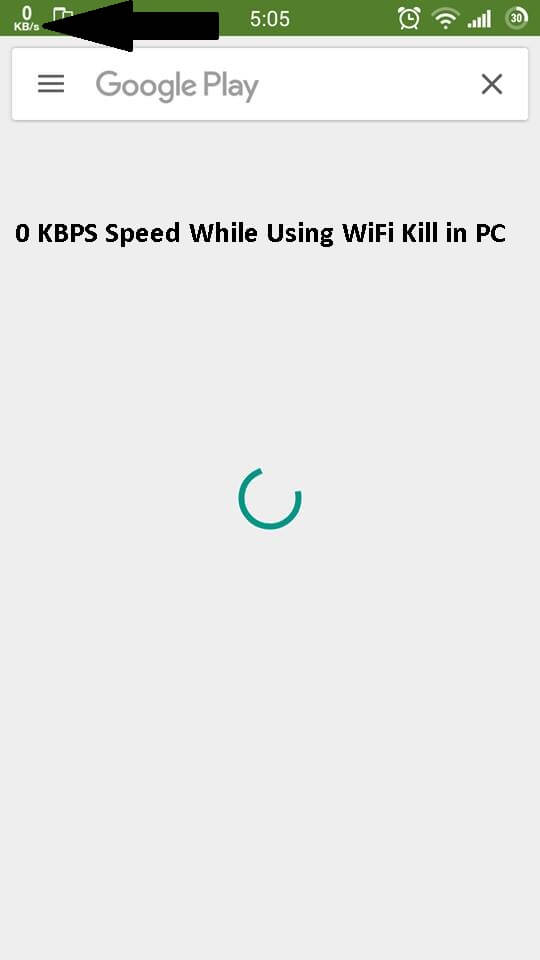
By just click on the “Install Now” button.Ħ⇒ Finally, click on the “Install Now” button to start the installation process. Now WiFiKill and other related apps will appear on the screen.ĥ⇒ Click on the WiFiKill Pro app icon to download the free WiFiKill Pro app.
WIFIKILL DOWNLOAD FOR PC INSTALL
Install and Use WiFiKill Pro on your PCġ⇒ Launch Bluestacks on your PC and Google play store tab appears with a Signup page.Ģ⇒ Now click on the “Signup” button and put your Gmail account details to configure it.ģ⇒ After a successful login gets the “Search” bar of the Google play store.Ĥ⇒ Type WiFiKill Pro and hit the search button. So you will get the “Download Bluestacks” button.Ĩ⇒ Lastly, when installations complete Bluestacks icon will appear on your desktop main screen.

Features of WiFiKill Proĭownload Free WiFiKill Pro for PC and use these useful features of this application. WiFiKill Pro then drops the connections of all these other devices easily. So the other peoples will try to connect to the internet through you. It is Developed by “XDA Developer.” So when WiFiKill Pro is running and your smartphone is connected to a public wifi network, then it will make other devices in the same network, think that your device is a WiFi router.


 0 kommentar(er)
0 kommentar(er)
